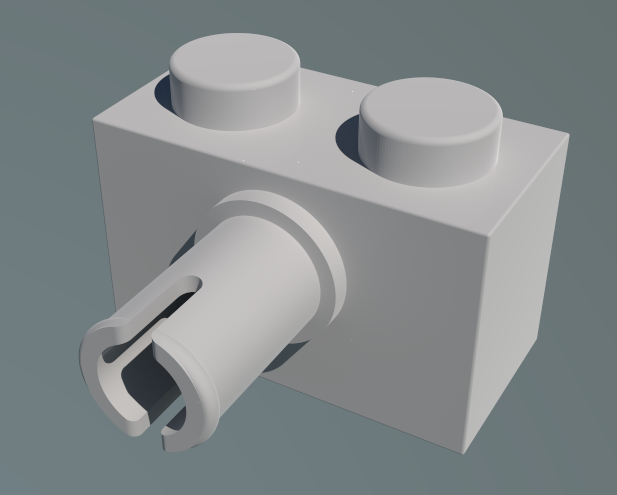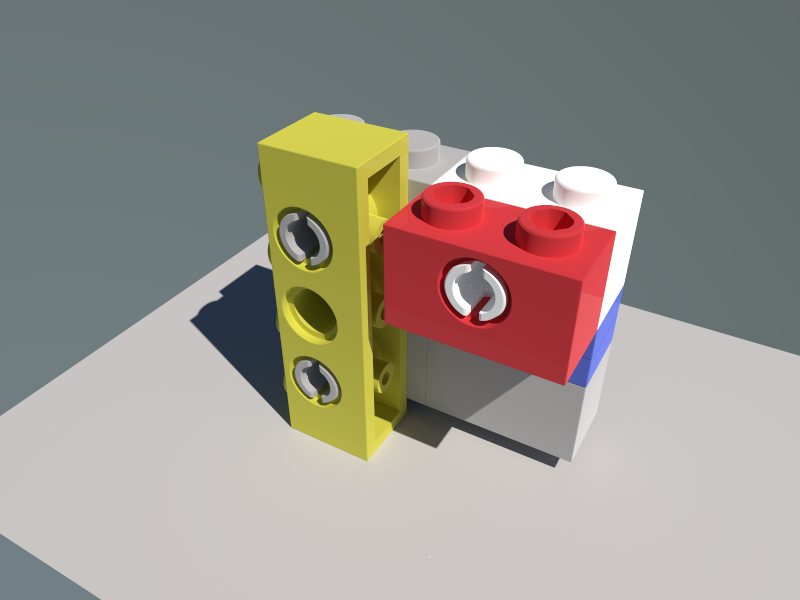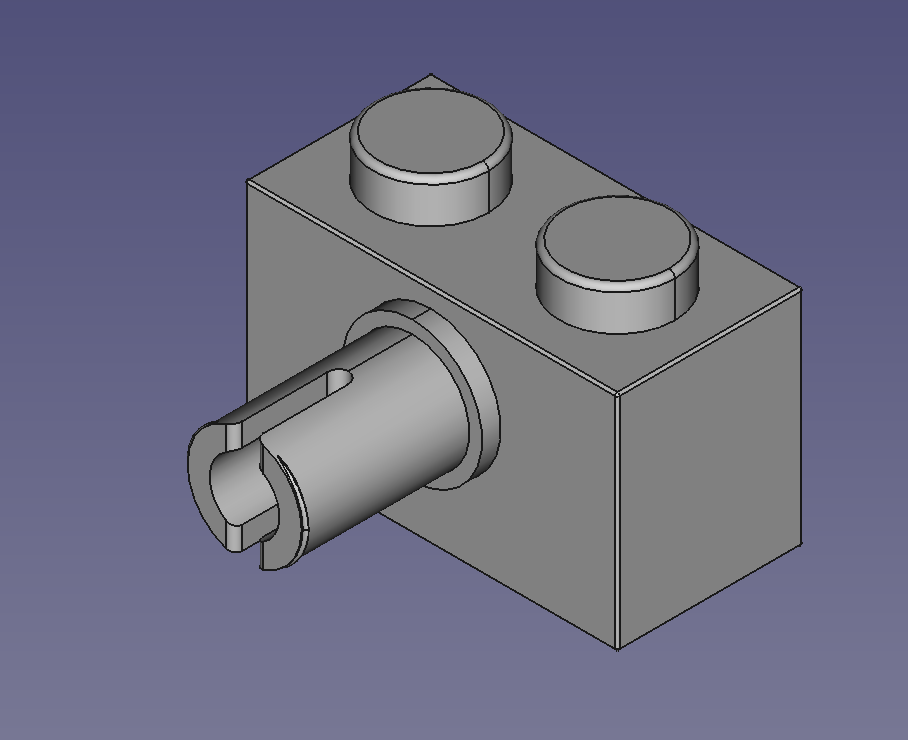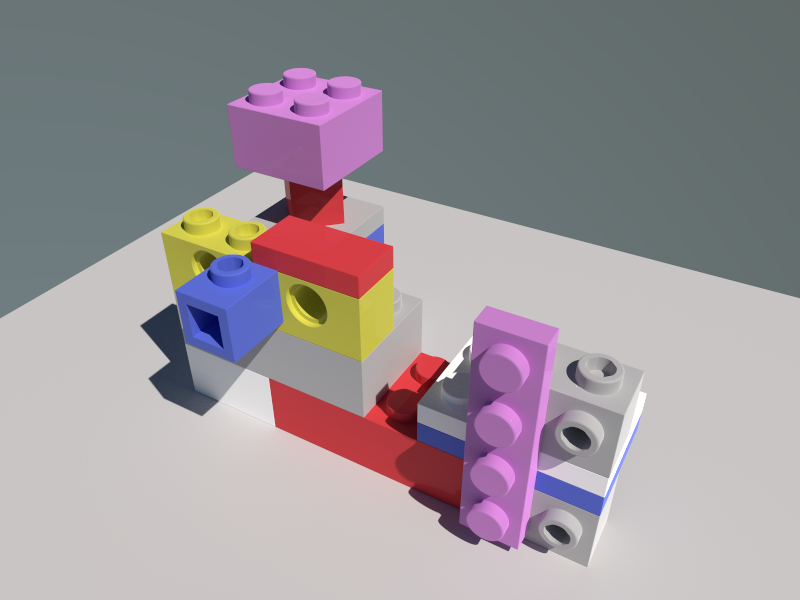A new feature release version of Legify is available at:
https://github.com/vectronic/freecad-legify-macros/releases/tag/v0.4.0
This provides a new legify-technic-pin macro which renders a technic pin onto an existing Part Design workbench body.
Therefore the “s” in the name of the project “freecad-legify-macros” now has real meaning! 😜