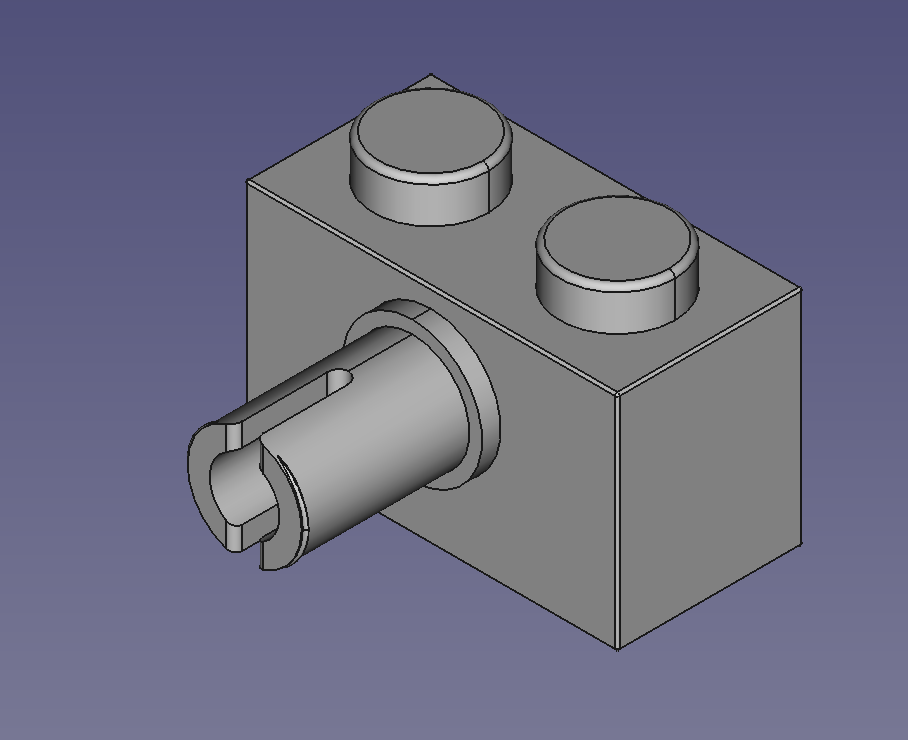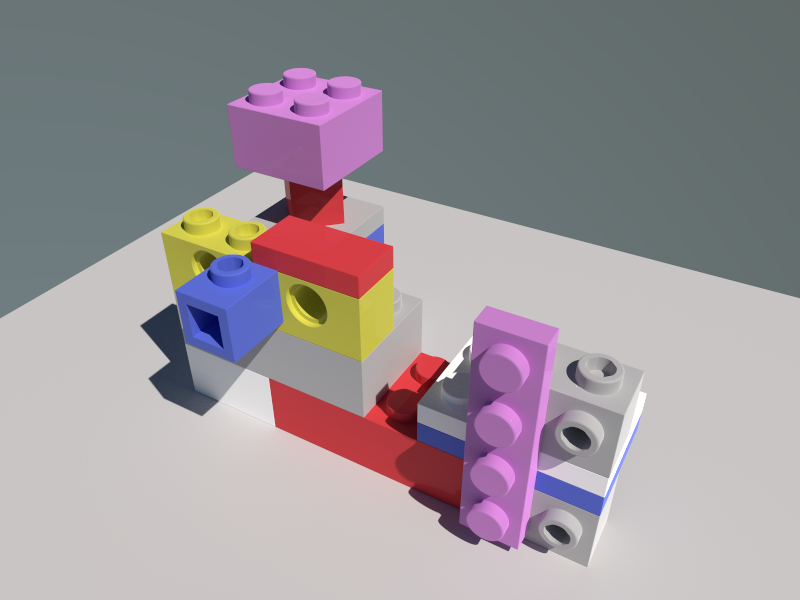My first serious microscopic soldering project took place over the weekend!
An Intel NUC had been prised open during a baggage inspection. Thanks TSA!
As a result the fan connector had been torn from the PCB.
I’m not saying it was a nicely executed repair, but the NUC does now work… Identified areas for improvement:
- an improved solder flux situation: my 0.2mm solder didn’t want to flow onto anything, the thicker solder dumped
a pool of flux eveywhere.
- an improved glueing mechanism: again, I ended up with a pool of super glue…
- improved software settings for the microscope’s USB camera: the photos don’t do justice to the stunning
clarity I had through the eye pieces.
- a PCB cleaning mechanism.